The Ultimate Guide to Email Marketing
- Essential Email Marketing Tips
- Email Subject Line Best Practices
- Email Templates for Real Estate Agents
- When Is The Best Time to Send An Email?
Email marketing is one of, if not the most powerful digital marketing strategies available today. For every $1 you invest in it and use well, you can expect $37 to $44 back. Few other real estate marketing ideas even come close to such an ROI.
If you aren’t using email marketing yet, you need to be. It’s the simplest way to reach your entire client list in a personal way.
Though you’ll need to battle email deliverability, tech challenges, and other emails in your recipients’ inboxes, it’s all worth it. To help you make the most of your email marketing efforts, we compiled our best tips in one blog post.
Keep reading for the ultimate guide to email marketing for real estate agents.

Essential Email Marketing Tips
You won’t go far in email marketing without knowing the basics. If you’ve never done email marketing before, it seems like a lot until you build your email list.
Here’s what to know:
Choose an Email Service Provider (ESP)
The first step in email marketing is getting an email service provider, or ESP. An ESP is the software tool you use to create emails, send them, analyze their performance, and segment audiences.
If you haven’t used an ESP before, that’s okay. Think of it similar to your personal email inbox, such as Gmail or Yahoo. Personal email accounts have standard features, like email draft and send buttons, a list of contacts, and an outbox.
ESPs, however, have several other functionalities necessary to email marketing. An ESP gives you control over when emails are sent, how many people opened your email and clicked a link inside, and if people unsubscribed. These features show where your email marketing stands today and what improvements you can make with it tomorrow.
It’s important to choose an ESP that meets your needs as a real estate agent. The basics to look for are ease of use, website integrations, affordable pricing, and helpful customer service.
Here are some of the leading ESPs:
- Mailchimp
- ConvertKit
- Aweber
- GetResponse
- Constant Contact
- HubSpot
- Sendinblue
Take a look at a few of them and pick one that fits your needs. Remember that choosing based on quality is always a wise decision.
Set Up Your First List
Once you’ve created your account, the next step is setting up your first list. An email list is a list of people who have signed up to receive email updates from you.
Over time you’ll want to segment your audience based on their needs, but starting out it’s perfectly acceptable to make a general list. This is where brand new subscribers will go, and you can use this list to broadcast general updates about your business.
Every ESP’s backend differs, so consult your service’s tutorials or help center for how to set up your list. In most cases, there will be a “Create a List” button or something similar. Once you find the respective button, click on it and follow the onscreen prompts.
Connect Your Website and Email Opt-In Form
After your list has been created, there’s a little bit of technical work to do. Your email sign-up form needs to be visible on your website. Your email sign-up form is usually called an opt-in and must be easy to find and use. Without that, no one would be able to join your list–and you don’t want that, do you?
Integrating your email list opt-in with your website depends on which platforms you use for both. In the event you use WordPress, things are pretty straightforward.
How to Set Things Up
First, go to the Plugins section of your WordPress administrator dashboard and click on Add New. Second, search for your ESP’s plugin, then click Install. Once it’s installed, click Activate. After activation, click on its tab on the left-hand side of the page.
Now the plugin is ready for your ESP’s API key. An API is similar to a code snippet that connects two different software programs. To get the API from your ESP, go back to your ESP dashboard and look in settings or applications. If you can’t find any menu options labeled API Key(s), consult your ESP’s help center for assistance.
Once you have the API key, copy and paste it into the plugin’s settings. Now each time someone signs up for your email list, their email address will automatically be sent to your ESP.
Now that your ESP and website are integrated, the next step is creating the opt-in form itself. The form is the area on a webpage that allows people to enter their email address–the same as when you’re buying a product or purchasing a ticket online.
To create it, go to your ESP’s plugin within WordPress and look for a button that says “Create Form” or something similar. Click on that and follow the onscreen steps that appear.
You’ll be able to customize the colors, font size, and other aspects of your form. Best practices include matching your form to your website colors and not adding too many form fields. Keep necessary fields to first name and email, or just email. The fewer fields to complete, the more likely people are to subscribe.
When your form is complete, the plugin will provide a way to add the form to the pages you want. If your plugin gives you a shortcode, this is a snippet of code that’s added to the HTML side of the page. Other plugins create forms as drag-and-drop elements that can be added more easily.
If you don’t make frequent website changes and you remain in regular communication with your subscribers, this is the baseline technical knowledge you need from the ultimate guide to email marketing. As people visit your site and sign up for your emails, you’ll be list building more easily each month.
Attract Subscribers
Speaking of adding people to your email list, this is part that everyone gets excited about. Attracting new email subscribers requires effort, but also has one of the highest returns on investment (ROI) of any digital marketing activity. For every $1 invested in email marketing you can expect to get $36 out, especially with the right strategies.
So, how do you persuade people to sign up for your email list? The simplest way is with what’s called a lead magnet. A lead magnet is a downloadable asset or information product offered in exchange for someone’s email address. Common lead magnets include eBooks, case studies, and checklists.
Since you already have an ESP available, setting up delivery of your lead magnet is a piece of cake. The following steps assume that you have already created your lead magnet. Not sure how to make one? Check out this blog post for a step-by-step walkthrough.
First, upload your finished lead magnet to your cloud storage of choice. When the upload is complete, copy the link to it. Second, log into your ESP and go to your opt-in form. Within the form’s settings, there will be an area where you can choose which URL new subscribers are directed to.
Third, paste your link into this field. Now whenever someone signs up for your email list, as soon as they’re confirmed they’ll be directed to your lead magnet page.
You can repeat this process for as many lead magnets as you want to create. Once your list starts to grow, maintain a regular emailing schedule. The day you email subscribers isn’t the most important thing, but being consistent is.
Come Up with Email Topics
The nice part about being a real estate agent who does email marketing is much of your work is already done for you. Whether you’re announcing new listings and open houses with buyers or sharing industry news, most agents will have plenty of content topics to choose from.
Even so, it’s wise to have content topics you can share via email. A necessary component of digital marketing is keeping your audience engaged with useful or delightful information.
Here are some examples of content you can use:
- The email newsletter
- The listing or event announcement
- The post-sale follow-up
- The neighborhood guidebook
- The client testimonial
- The resource email
Let’s unpack what each type of email accomplishes and provide a brief example on how to use it.
[CTA IMAGE HERE]
The Email Newsletter
When it comes to newsletters in the ultimate guide to email marketing, there’s good news. They’ve never disappeared–they’ve just taken a different form. In other words, people love hearing about what’s new–whether they’re a customer, industry expert, or both.
A great way to use newsletters is to keep them consistent, helpful, and personal. Send your newsletter out the same day and time each week, which fosters reliability in readers’ minds. Be useful by offering pictures of your latest listings with links to more details.
Finally, include some personal info, like a restaurant, TV show, or sports event you enjoyed recently. All of this information wrapped up in an email that’s 150 words or less is perfect. It creates an impression in readers’ minds that you’re experienced and knowledgeable, yet approachable. This is a powerhouse combination that’s increasingly necessary in real estate.
The Listing or Event Announcement
Sending out short emails for brand new listings or an open house is a great strategy. It helps keep you top-of-mind for your subscribers, many of whom are at different stages of the buyer’s journey.
When you send out a new property, your subscribers can check it out immediately and respond if they want to. Even if they aren’t interested, your proactiveness demonstrates that you’re on top of your game.
Email marketing works great for open houses and events, too. In-person events are cases where you need to spread the word to dozens of people in minutes. By sending out a quick email for new events, you give a reason for people to interact with you. The more face-to-face time you get with prospects, the more likely you are to find your next client.
The Post-Sale Follow-Up
Though following up after a sale may seem natural to some, you’d be surprised by how few agents do it. Fewer than one in five real estate agents maintain relationships with previous clients, which is a huge missed opportunity.
Instead of only looking for new clients, send strategic follow-up emails. This is especially helpful for home buyers, as they’re dealing with a lot in a short period of time.
Send a follow-up email two weeks and one year after your client moved into their new place. Two weeks after is good because it’s given them enough time to settle in, and one year after is perfect because they’ve had time to reflect on their purchase.
Bear in mind that sending these emails isn’t an attempt to fix problems that you can’t help with. It’s a means of collecting feedback and understanding what your client liked or didn’t like about moving into their new place. Each client’s experience is different and you can use what you learn to make future transactions better.
With the basics out of the way, we can get into email practices that the professionals use. It all starts with the subject line, as a large percentage of your list opens your emails based on this alone. Take a look at what kinds of phrases to use next.

Email Subject Line Best Practices
No matter how great your email content is, your subscribers will never see it unless they click on your email first. In order to get that click, you need intriguing subject lines.
Crafting powerful subject lines is based on picking the right words for the occasion. You want to capitalize on whichever emotion or thought your prospect is most likely to be experiencing, based on where they are in the buyer’s journey.
We looked at the most common scenarios real estate agents face when emailing clients and developed subject line recommendations for them. Here are three of them:
“I forgot to mention…”
Why It’s Effective: This subject line is an authentic way to follow up with anyone you just had a meeting with. Whether it was face-to-face, a phone call, or video meeting, sending a message right after is usually well-received.
A subject line like this shouldn’t necessarily be automated, though. If you truly did forget something, this is the perfect action to keep the conversation going. People also like to receive missing information because it lessens the feeling of uncertainty. The less doubtful people feel about your interaction, the more likely they are to do business with you.
“Next steps”
Why It’s Effective: People love seeing what’s coming up next, especially if it has something to do with them. This two-word subject line immediately communicates something important is around the corner.
Just make sure that the body of your email provides value, because it’s dishonest to use a subject line just to get someone to open your email. The next steps could include an invitation to an event, filling out a form, booking a call two weeks out, or whatever fits best.
“Missed you again”
Why It’s Effective: This is the type of subject line to use when you had a meeting booked, but your prospect was a no-show. “Missed you again” is a non-confrontational, respectful way of communicating that they aren’t holding up their end of the bargain.
The body of your email should include the info your prospect needs to rebook. This could be a link to your calendar, or simply a list of one or two times you’re free. Keep it simple and friendly, which is necessary when people can’t hear the tone of your voice.
In some cases, this subject line will get people to respond quickly. If they had a legitimate reason for missing the meeting, they’ll let you know.
In other cases, it won’t elicit a response–which usually indicates the prospect was a tire kicker. This means you can let the lead go and move on to people who are interested in your services.
Once you have a few subject lines down pat, you can start creating email content. A blank email can be just as intimidating as a blank document, however.
That’s why we created a few real estate agent email templates you can use, free of charge. Continue reading to see how we structure them.
Email Templates for Real Estate Agents
Email templates are ideal for several reasons:
- They save time on your regular email sends
- They keep you focused on results
- They can be modified to fit your personality or brand
The three templates below provide an email foundation for vital client interactions. Let’s take a look:
Follow Up
The humble follow-up email is still one of the most useful types. When done right, it’s a key part of keeping your prospects engaged and prompting them for an answer.
Here’s a straightforward follow up email template to test:
“Hey [name],
Thank you for meeting with me, I enjoyed our conversation.
When you’re ready to book a walkthrough of the property, pick a time that works for you on my calendar [LINK TO CALENDAR].
Feel free to reach out with questions you may have at any time. Have a great week!
Best,
[Your name]”
Invitation
Invitation emails are some of the most exciting to receive. If yours includes the right kind of information, people will be thrilled to attend.
The template below contains the essentials for an invitation email:
“Hi [name],
On [date here] I’m holding a/n [type of event] that you’re invited to! Details below:
[Put an event image here]
[In this section, include date and time, location, dress code if relevant, and other useful information]
It’s going to be an awesome time–hope to see you there!
Best,
[Your name]”
New Property Announcement
One of the easiest emails to send is a new property announcement. You’re pumped because you have a brand new listing, and your readers will be excited to check it out.
It’s smart to include a call to action in all your emails to subscribers–even if it’s small and even if they’ve heard it before. Here’s a template for this kind of communication:
“[Name],
I just got X new properties and now is the perfect time to check them out! Take a look below:
[Add listing photos here; ensure they’re large and high resolution]
If you’d like to schedule a walkthrough or have any questions, book a time on my calendar here [LINK TO YOUR CALENDAR].
Best,
[Your name]”
After your email is created and ready to send, you can’t just guess when to send it. You have to send it during one of the times your readers are most likely to open it.
We researched the top three times most people open up their email inboxes. Check out the details below.
When Is The Best Time To Send An Email?
One of the easiest email marketing tips to put into practice is knowing when to send emails. But, when is the best time to send an email? The three best times to send follow-up emails are 10AM, 1PM, and 6PM. Let’s examine why these times work so well.
People tend to check their emails at the beginning and end of the day. This is when people are least busy with other obligations and have a few moments to read new messages. 1PM is a bit of an outlier because it’s in the middle of the day, but also when people have usually gotten back from lunch.
10AM works well for action-oriented emails, like product announcements and sales. This gives your readers plenty of notice early in the day, which increases the odds they’ll make a purchase during lunch or at home.
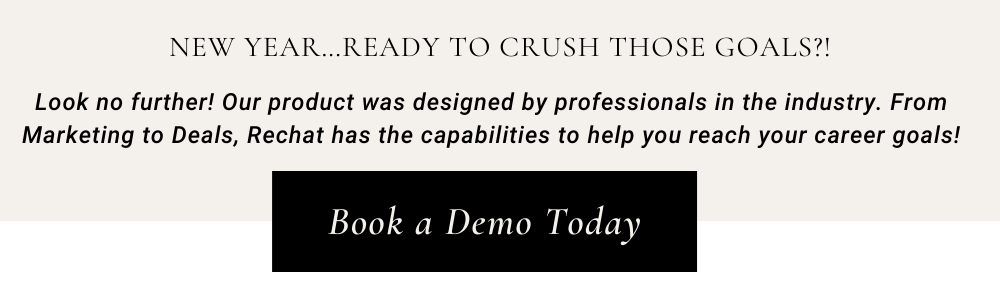
1PM is a good choice for sharing new content, product updates, and brief but meaningful bits of information. It’s also a good time for booking appointments, which is an integral part of relationship selling. Perhaps you released a new podcast episode or made a new eBook available? This is a good time to let subscribers know, as they can check it out on their way home from work.
6PM is useful for news-related emails, messages filled with content, or anything that’s longer form. This time of day is when most people are back at home, or at least on their way out of the office. 6PM is when most people have time to read more, which is why you want to take advantage of it.
Sending your email at one of these times is an easy way to improve your realtor client relationship. Sending an email mid-afternoon won’t cause your email to flop, but it’s less likely people will notice it. Most people don’t go searching their inbox for every email, so using these times sets your campaigns up for success.
Remember to use email subject line best practices, too. That way, not only will your emails show up at the right times, your readers will be curious about the content. Stuck on how to structure the emails you’re sending? Check out our email templates for real estate agents, plus four other easy-to-use formats.
Love these email templates and want even more? Get all five of them in our complete Following Up Through Email guide.
Thank you for reading the ultimate guide to email marketing. Want to be notified whenever we publish a new guide like this? Subscribe to our weekly email updates for powerful industry insights.




