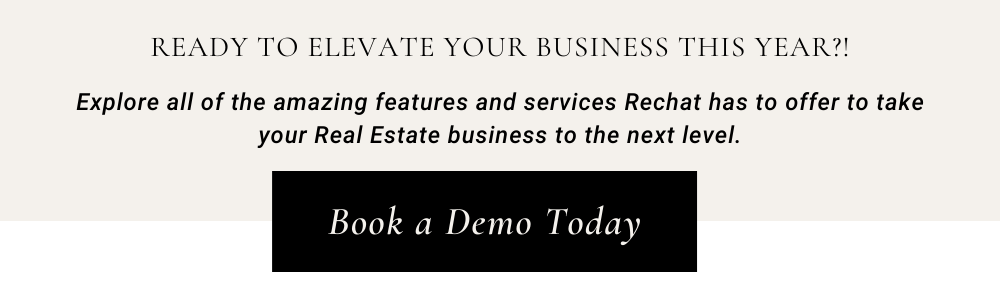What Makes A Good Video?: 6 Video Editing Tips
- A Relevant Audience
- A Strong Story or Personal Element
- An Engaging Opening
- Professional Audio and Video Editing
- A Noticeable Thumbnail
- A Call to Action
- Frequently Asked Questions About What Makes A Good Video
Given the recent deluge of video content consumption, it’s no wonder people are adding video marketing to their content strategy in record numbers. Combine that with the fact that anyone with a laptop, camera, and mic can become a YouTuber, and you have real competition to make effective videos.
But what exactly makes a good video? There’s more work than meets the eye, especially if you’ve never made a video before. You need to know what kind of information makes videos useful, as well as how viewers like to experience videos.
Keep reading to discover six video editing tips that take your efforts from regular to remarkable.
A Relevant Audience
When creating your first video, you may want to shoot something lighthearted that you hope everyone can relate to. It may be surprising to hear that this isn’t a good approach.
Videos are similar to books. Okay, so what? Well, not everyone reads the same kind of books. Some readers love romance novels, others love business titles. Some people enjoy history books whereas others appreciate science fiction.
The types of videos people watch indicate what they want to learn. You can build a loyal audience around your videos if you know who you’re speaking to.
Don’t make a video about how to get your first listing if your target audience is experienced agents. Similarly, a video about how to build a team may overwhelm an agent who just got started.
A Strong Story or Personal Element
One of the main reasons people love watching videos is their unique capacity for storytelling. Books and audio recordings hold their own kind of power, but there’s no replacement for watching events unfold on a screen.
Great online videos strive for the same effect. A video isn’t merely a means to disseminate information–it’s an opportunity to share something personal.
Including compelling story elements in business videos is easier said than done, though. Think openly about what story elements already exist within your business narrative. You can use questions like the following to get your creative juices flowing:
- What lesson have I learned from implementing this in my own business?
- What real-life conflict does my strategy help viewer(s) overcome?
- What’s the ideal resolution after implementing this strategy?
- Was there someone in my career who helped me understand this before I taught it to others?
Does this mean every video you make needs to be a mini cinematic masterpiece? No–that would be excessive. It does mean you should write a strong outline for every video you make.
For example, you may be teaching other agents how to acquire expired listings. Instead of making a purely informational video, include a personal story from your career. Share how you didn’t even know what an expired listing was, but discovered why they are valuable.
Then share your strategy on finding them with simple work and tangible results. Your viewers will be blown away by how you effortlessly combine personal elements with real-world applications.
An Engaging Opening
YouTube staff says that the first 15 seconds of your video dictates whether or not your viewers keep watching. This is a clear sign that each of your videos needs a strong hook.
Reading a statistic like this can understandably make you freeze up and wonder if your videos will grab attention. The good news is you don’t need a professional video crew to make engaging openings.
There are a few characteristics of excellent video openings. Let’s take a look below:
- 10 seconds or less. The first moments of your video should be a scene extracted from later in the video or a quick explanation of what’s coming up. Speak a few sentences on what your video is about and then get right into it. Many video makers put their brand jingle right after the first scene, too, which creates an even more engaging introduction.
- Clear headshot of you. It is often cited that the human face makes for excellent ad creatives, and that’s equally true in video openings. If the first couple seconds of your video has your face in it, you’ll have the full attention of your subscribers.
- Use of brand logo. Every video intro should make use of your agency logo. Even if it’s just putting it on screen for a few seconds, that’s better than no brand awareness. Many video creators also use picture-in-picture (PIP) to display their logo in the corner of the screen during the entire video. Choose what you prefer, but be consistent with it in each video.
Once you get the hang of generating introductions, it will take less time and feel intuitive. As you make more videos and grow your view counts, you’ll become more confident.
This confidence leads to a natural energy that can’t be taught in school or learned in a book. That leads to even more people watching and sharing your videos, which increases your online presence!
Professional Audio and Video Editing
Another essential characteristic of excellent videos is their editing. You can shoot videos on your smartphone with less-than-ideal audio and lighting, but is that really the kind of service you want to give your audience?
Videos with the highest engagement levels are those that are easy to digest. Clear lighting, video cuts between points, and full-bodied audio all contribute to this. When your audience has an easy time absorbing your delivery, they’ll have an easy time embracing your content.
Using professional level principles will make your videos look awesome even if you only know simple video editing tips. Here’s what to put into practice:
- Write your video script or points ahead of time. A pitfall many new video marketers never get past is “winging it” for each of their videos. If you turn your camera or phone on with nothing more than one topical idea, you’re setting yourself up for failure. Always write down the information you’ll deliver in your video before shooting. At the very least, write down two to three bullet points–and make sure you can see them while filming. This technique ensures you’ll have a lot of content in your video, which always speeds up the editing process.
- Use clear lighting. Ensuring your face is well lit with few, if any shadows makes for phenomenal videos. It keeps your viewers’ attention focused on the video, instead of getting disappointed and clicking away. If you need a quick lighting solution, buy a ring light. These are specialized video lights that minimize shadows and make any space look fuller and brighter.
- Cut out dead space. This simple video editing tip is what’s called a “jump cut,” or removing all dead space. This includes parts without clear narration, as well as ums, ahs, and repeated words. Once the fluff is gone, you have an engaging video that offers useful information. Now when prospects discover your videos, they’ll be impressed at how concise they are.
- Use a mic. Unless you’re making reels outside of the office, you need a mic for all of your videos. This video editing tip offers your viewers a higher quality experience and doesn’t require them to crank up the volume. The best part is you can get a decent mic for less than $200. Research a few mic brands and find one that plugs in via USB for simple operation.
If this seems like a lot to digest at once, that’s because it is. Don’t worry; you don’t need to master these skills overnight.
Start with video number one and go slowly until you like the end result. Then follow the same actions for successive videos.
A Noticeable Thumbnail
Are you thinking about the smooth, flat part at the top of your finger? I don’t blame you! It turns out the word “thumbnail” has a video marketing meaning, too.
Regarding videos, a thumbnail is the still image that you see on search results pages. Thumbnails are usually eye-catching screenshots from the video, or a headshot of the video creator with title text laid over it.
Why go through the effort of making one of these? Here are a few reasons:
- Thumbnails grab your viewers’ attention. Research indicates that 90% of the most viewed videos on platforms like YouTube have custom thumbnails. When your video stands out from random uploads, people are more likely to watch it.
- Thumbnails explain what your video is about. People can read your video’s description, but they’re more likely to just look at the thumbnail image. If your thumbnail text is red, yellow, or white and the headline is seven words or less, you’re in the sweet spot. These design components are proven to drive clicks and watch time.
- Thumbnails make it easier to categorize your videos. One approach smart video marketers use is playlisting all of their videos. When you’re newly categorizing old content, it’s harder to remember what your video is about without a thumbnail. When each video has one, you can see what the content is about at a glance.
A Call to Action
A CTA is the prompt you give your audience to take an action. This could be clicking a link to download a resource, booking an appointment, or filling out a form.
Some video creators put their CTA at the beginning; others put it at the end. It’s less important where you put your CTA and more important that you have one. Aim to keep it short, like 20 seconds or less.
Including a CTA in every video is safeguard against content for content’s sake. Every piece of content you make should have a specific marketing goal attached to it. If you can’t say what you want your viewers to do, you need to change something about your video.
One example is making a video about quick actions sellers can take to increase the value of their home. The video content itself may be great, but are you driving viewers to download a checklist or sign up for your emails? If not, make this your CTA.
Of course, your CTA needs to correspond with real tech infrastructure on your website. Don’t publish the video until your backend tasks are complete. When they are ready, publish your video and be sure to track how effective your CTAs are later.
Frequently Asked Questions About What Makes A Good Video
Learning how to make videos is both fun and challenging. Without some experience in the field, however, you may not be familiar with how to master content marketing–particularly videos.
It’s not easy making sense of all the video creation advice on the Internet. To simplify your search, we looked at frequently asked questions about what makes a great online video.
Take a look at the questions and our answers below:
What Makes A Video A Good Video?
There are several characteristics that take a video from bland to awesome. They include audience relevance, great editing, valuable content, and a clear call to action.
The most effective videos are ones that speak to a specific audience. If you make a video trying to attract anyone who will watch, your video won’t gain traction. When you offer a specific solution to a small group of people, they will love your content and share it with their network.
Good videos are also edited well. Do the videos you enjoy have strong openings, smooth transitions, and logical orders? If you answered yes, that’s exactly the point. You want to publish videos that require thought and focus to produce.
Valuable content is a hallmark of all top performing videos. Don’t make a video about simple answers that most people can find through googling. Base your video on a strategy you use or a good insight you’ve uncovered. This kind of personal information can’t be found on Google and creates a real connection with viewers.
Great videos also prompt viewers to take action. You should include a CTA in every video you make before it’s published. Keep your CTAs simple, like subscribing to your channel or clicking a link in the description to get a lead magnet. Over time, review your video and lead magnet stats and find out which ones are the most effective. Use that data to drive future video creation.
What Makes A Successful Social Media Video?
A successful social media video utilizes the principles of virality, is published on the right platform, includes captions, and is typically less than 3 minutes. Let’s break each of these down in detail:
- Principles of virality. The best social media videos evoke powerful emotions and tell a story. Feelings such as fear, anger, and jealousy perform best, but as an agent or broker you won’t usually speak to these emotions. Instead, think of how personal you can get in your videos. Don’t share irrelevant information, but be real with your audience about struggles you’ve faced. Human-to-human transparency inspires trust from service providers to consumers, which will make people want to request more info.
- Published on the right platform. Social media videos are successful when they’re posted on the right platform. The reason most TikTok videos are 15 seconds or less and YouTube videos are longer is because of what viewers look for. On TikTok, you’re looking for fast entertainment; on YouTube, you want answers or tutorials. The type of content you’re sharing needs to be contextual for the platform you’re sharing on.
- Includes captions. Believe it or not, as many as four in five videos on social media are consumed without audio. The increased use of smartphones at work and advent of captioning technology allows video creators to add captions effortlessly. Captions improve readability and allow people to grasp your content without sitting down and listening to everything.
- 3 minutes or shorter. Social media videos that get shared widely (especially on Facebook and Instagram) tend to be short videos. Social media platforms are designed for quick exchanges, meaning most of the time people don’t consume videos that are several minutes long. If you can keep your content within three minutes, you’re far likelier to have a higher view count. If you need to make a long video, stick with YouTube and/or your website.
What Are Five Types of Online Videos?
Despite the explosion of video content in the last two decades, there are still primary types of online videos. Five of them include welcome, informational, product, how-to, and PSA videos. Here are the details on those types:
- Welcome videos. The welcome video is self-explanatory. It’s the first video most of your viewers see that explains who you are and what you do. An effective way to make welcome videos is keeping them to two or three minutes and sharing what next step your viewers should take.
- Informational or explainer videos. Informational videos are one of the most common types. These videos take one topic and explain it across the course of several minutes. It could be a lecture, analysis of the news, interview, or explanation of an object. Informational videos are pretty simple to make and may be viewed often if the knowledge is in high demand.
- Product or commercial videos. Commercial videos are a “deep dive” into a product and how it works. They showcase the purpose, functions, and unique aspects of a product. You could take this one step further and say unboxing videos and brand sponsors are product videos. These kinds of videos show products in a different light, but aren’t fundamentally different in their goals.
- How-to videos. A how-to video shares step-by-step instructions on how to accomplish a task. Millions of how-to videos have been uploaded to the Internet since public video sharing became easy and free. There are nearly limitless ways to make how-to videos, as everyone has a slightly different approach. How-to videos are also one of the easiest ways to grow a YouTube channel.
- Public service announcement (PSA) videos. A PSA video is any message shared in the interest of public health. Examples of PSAs include considering the environment, not drinking and driving, or standing against bullying. PSA videos aren’t as common outside the education industry, but you can still find topics that suit your work as an agent.
To Video and Beyond
Making videos is a resource-intensive process that requires constant focus. When you’re editing a video that’s longer than a few minutes, you may feel like giving up. Worse yet, you may experience impostor syndrome–the fear that people will discover you’re a fraud because you recently started something new.
Don’t let these brain games get to you. Work hard on your first video and make it something you’re proud of. Then, as people are watching your video, take legitimate feedback into account. Keep tweaking your video approach until you have a system that works for your business.
Back to Top